When using the REST API to run some commands against an ISAM for Web/Mobile Appliance, I ran into an HTTP error code that wasn’t immediately obvious.
Status Code: 405 Method Not Allowed
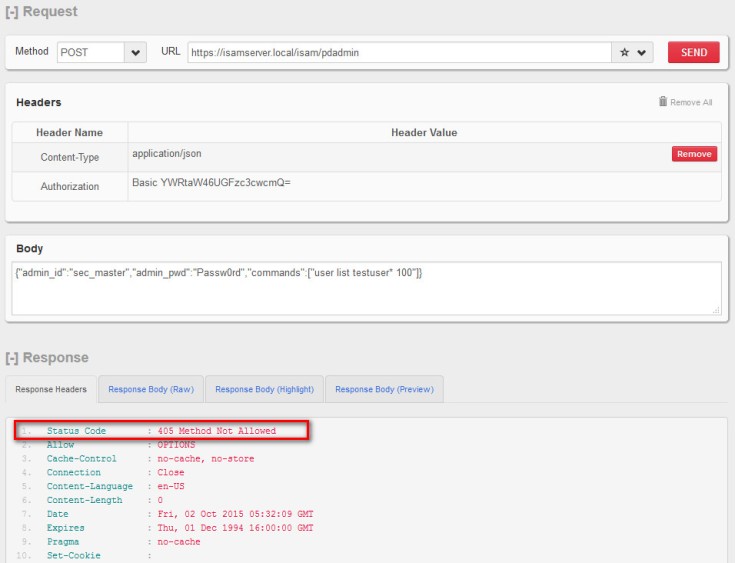
There was no issue with the POST Method, but rather the headers that I sent. It’s vitally important that you send the “Accept” header indicating you can receive “application/json” response type.
As soon as you configure the correct headers:
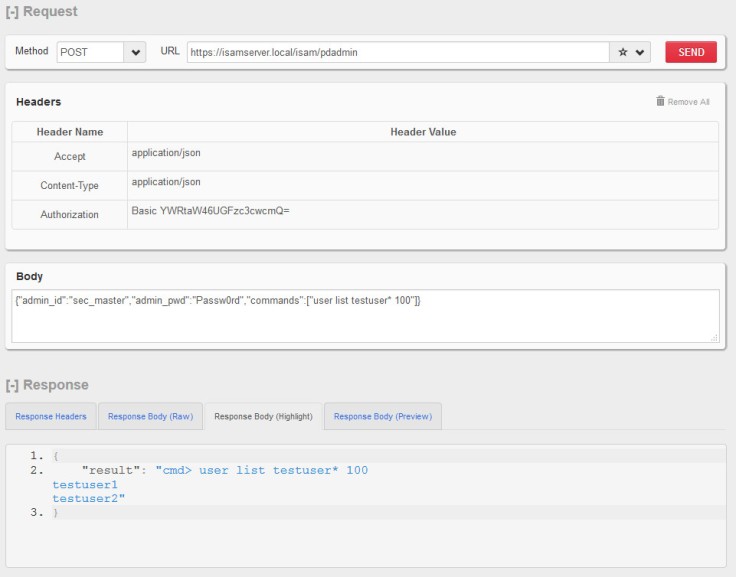
Hope this helps!
REST API tests where run using Firefox plugin RESTClient.

Philip – thank you. I was using the GIthub IBM ISAM REST api “ibmsecurity” and in python…when using this “api” to make pdadmin commands…it was failing. I’ve been using this API (python scripts) to do all rest calls to automate everything my team does. I couldn’t get the ibmsecurity.isam.web.runtime.pdadmin.execute call to work – it was failing on the “commands” parameter I was passing in python. I could see their script tried to json serialize the parameter…but I couldn’t figure out what type of dictionary format they wanted. Looking at your example used for curl….I was able to see they wanted my commands parameter python dictionary to use brackets instead of {} – so – thank you for solving my issue. Just seeing the curl example and those brackets was all I needed. I use your site alot and you, myself, and Tyron seem to all have the same job. Not many of us that have been doing the IBM security stack for over a decade so…nice to meet you!
LikeLike